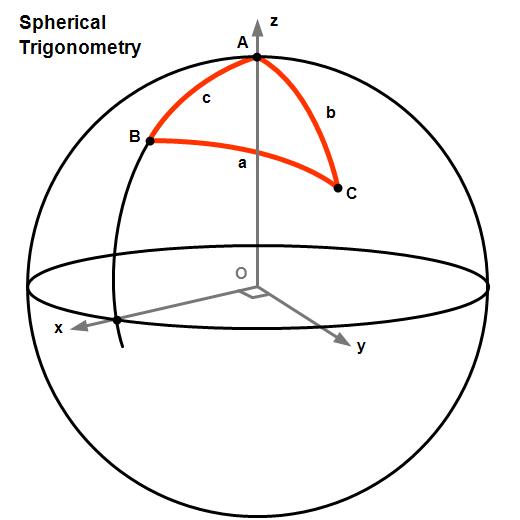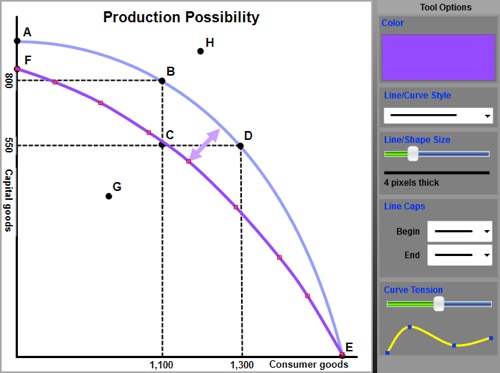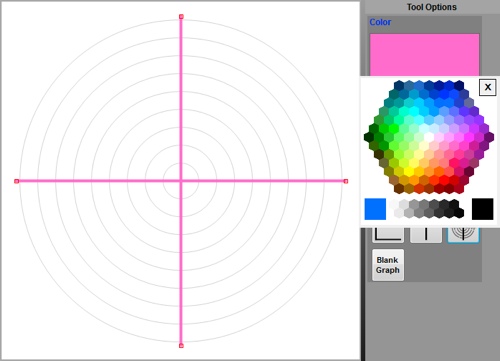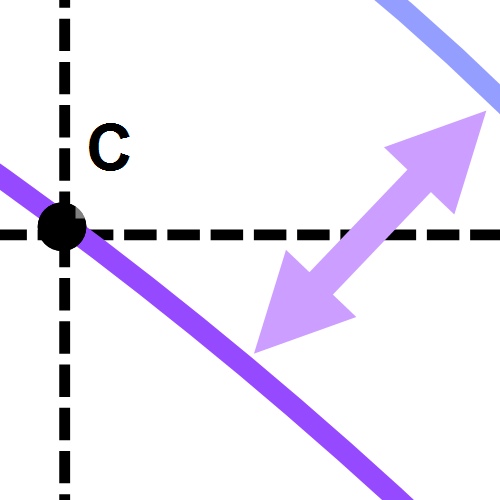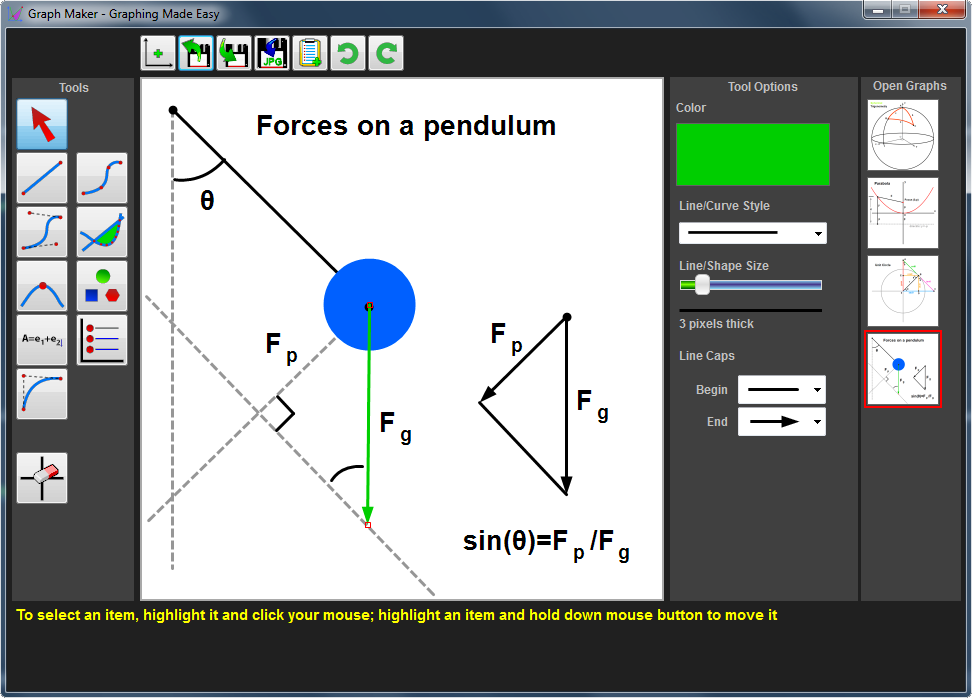Not a normal grapher
Usually graphing applications require the user to graph equations with formulas—not Graph Maker. It is more like a drawing program, but interactive! Once you draw a line, you can edit it and tweak how it is drawn.
Graph Maker can be used to draw Economics graphs—you know, the Supply and Demand type. It can also be used to re-create mathematical diagrams, Chemistry diagrams, and anything else you can think of that is considered a graph.